
After a month studying on web-based development, I realize that to develop a website is not a stroll in a park. It takes a lot of effort as well patience. In this post I am going to discuss the measures taken in evaluating a website.
First and foremost, after developing a website, it is imperative to ensure that the website is fully functional as well as be accessible to all and sundry. Hence, in order to obtain this state, a web-developer must undergo a web evaluation process. Like any other products, a website needs to be evaluated before it is officially published in the Net. The website must undergo a
formative as well as
summative evaluations. This is crucial in order the obtain the functionality and accesibility result. Then it is analyzed by manipulating reliability as validity concept.
One might wonder, why do we need to evaluate the website? The answer lies in the purpose of a website. We must consider the main purpose of a website as the main resource of learning and if a website fail to meet this purpose then, it is a flop.
Another question might rise in which who and how a website will be evaluated? The best way is to utilize a
classic method. This method, more often than not, incorporates
- the use of experts in the respective disciplines
- the user's usage of a particular website
- reviewing the previous literature of similar results as well as
- observation the use of the website in real-time.
Basically, all these steps will assure you on the efficiency of the evaluation.
However, this does not stop here. After the evaluation is done, a web-developer needs to undergo an
accessible and usability testing.
The reason why do we have to do
usability testing is because
it will determine the 'survival' and the 'popularity' of our website. In usability testing, there are
5 components of quality that need to be considered. They are;
learnability i.e how fast can users learn,
efficiency i.e how fast can the users apply the skill learned;
memorability i.e how easy people can be proficient;
errors i.e how frequent the errors or can users resolve the errors and lastly
satisfaction i.e do the users feel satisfy with the design interface.
The next step that needs to be considered is the
accessibility testing. This testing will highlight whether a website has a
proper layout and
navigable. This testing will also determine whether the
typeface of a font as well as
language register are appropriate for the target users or not. By and large this testing tests whether a website can
incorporate all types of media items. In a nutshell, accesibility testing is the one test that ensures whether a website is worth visiting
In developing the evaluation tools, it is vital for the web developer to consider the appropriate methods. Basically, the most prominent tool is the web evaluation form. This is can be done by using a proper web evaluation form.
 [Click the picture for the link]
[Click the picture for the link]You can also click
H.E.R.E to view another example.
In developing a web evaluation form, it is important to ensure that it is
valid and
reliable. To ensure the validity of a form a developer must ensure that the item in the evaluation form really measures the proposed researched. In order to ensure the reliability of the web evaluation form, the result achieves must be accurate and consistent and the instrument must concord with the research methodology.
In the final analysis, as a future web-developer I need to do evaluation on my website. The result from the evaluation will help me in improving my website. The result that I collect from the web evaluation form later on can determine the forte and the shortcoming of my website.





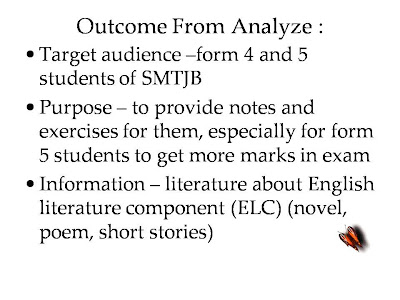



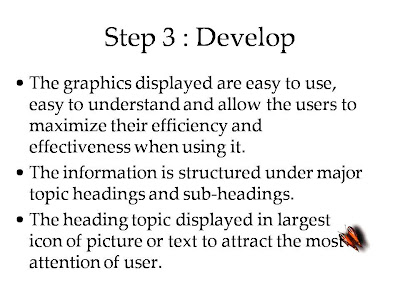

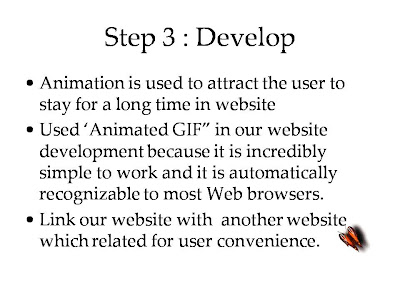

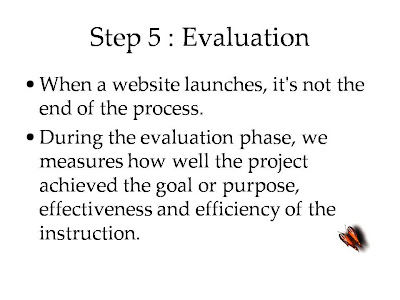








 Search Engine
Search Engine










 After a month studying on web-based development, I realize that to develop a website is not a stroll in a park. It takes a lot of effort as well patience. In this post I am going to discuss the measures taken in evaluating a website.
After a month studying on web-based development, I realize that to develop a website is not a stroll in a park. It takes a lot of effort as well patience. In this post I am going to discuss the measures taken in evaluating a website.

